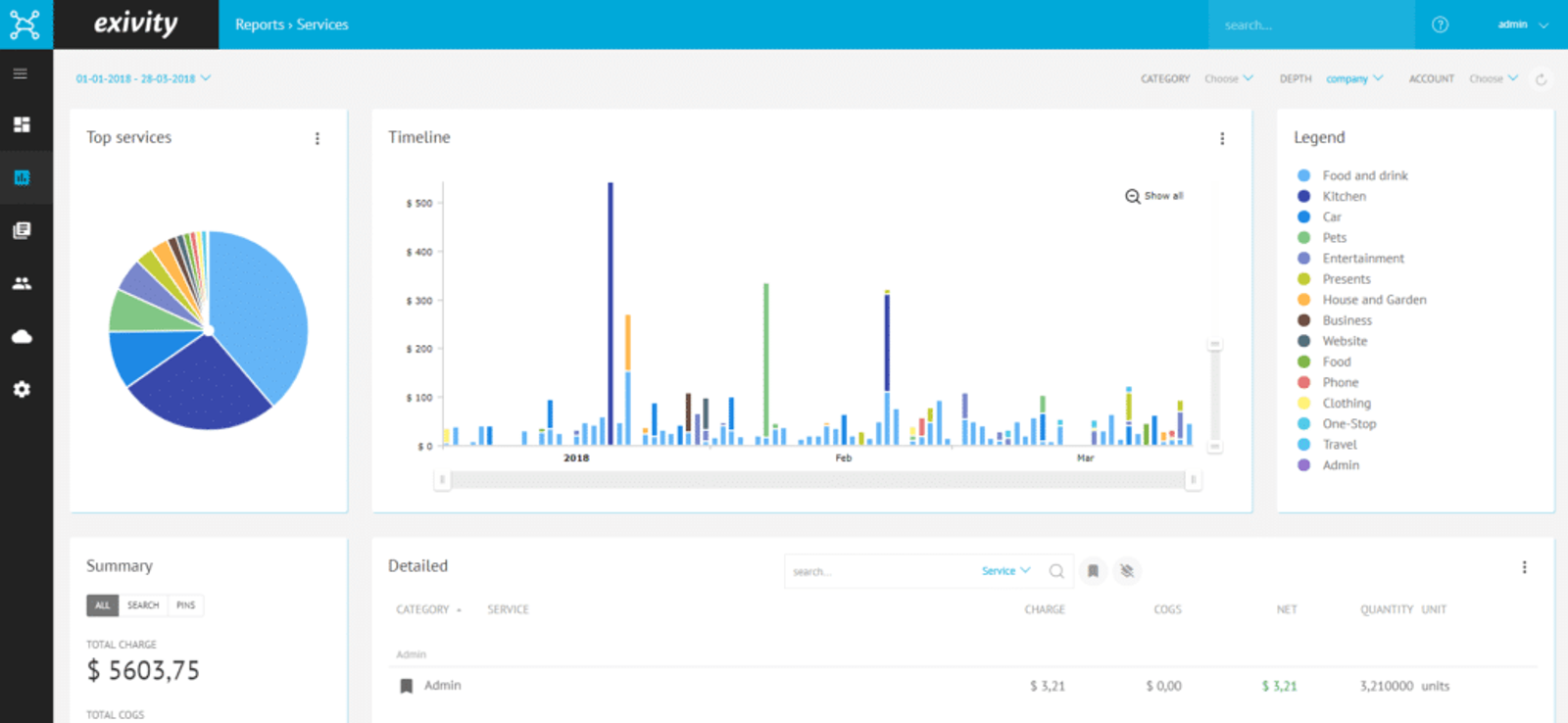The Exivity GUI can also read your personal finances such as your credit card statements over time as seen in the example above. The legend is fully customizable to give insights into your monthly spending per category. By adding a lookup file, you are also able to map statement ids to friendly names. Exivity will read, for example, “ASDA SUPERSTORE BRIGHTON” and “ASDA SUPERSTORE MARINA B’TON” from your statements. These could be adapted with a lookup file to categorize every ASDA statement under “Asda”. Next, to that, you will have insight into the spending per category, sub-categories, per company or everything in one overview. It can all be metered, with individual services and each service has a unit charge of `1`, so the quantity for each record maps to the cost for that record.
Exivity gets access to the data via an input CSV datasheet in the form of:
date,company,category,subcategory,amount
On top of this, you will have to add a lookup file to Exivity yourself if you’d like to. The next step involves the transform which is really simple. Please contact us at support@exivity.com if you would like to receive the documentation on how to perform the transform.
Get access to our document highlighting all the tips and tricks on how you can start to optimise your cloud using the free tools from Amazon and Microsoft here: http://eepurl.com/gksnlD
We are always here to assist you should you have any questions or require guidance. Just drop us an email at support@exivity.com.