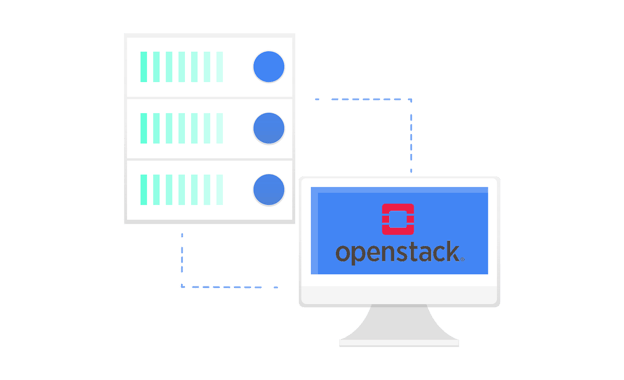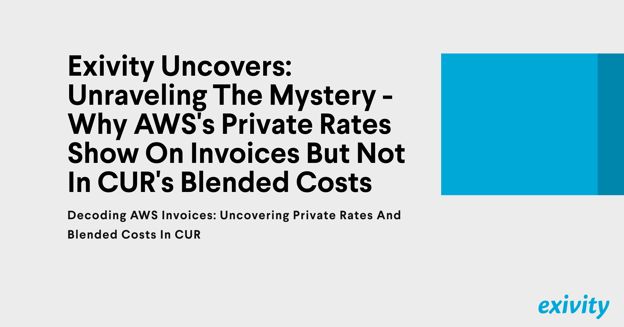Cloud cost monitoring is a critical aspect of efficient operations in today's dynamic IT landscapes. While vRealize Business for Cloud has been a trusted solution for many organizations, the need for more granular insights, flexibility, and scalability often drives enterprises to explore alternative options. Exivity emerges as an all-inclusive tool, offering customizable solutions for comprehensive cost management across hybrid cloud environments.
Understanding the challenges of managing vRealize Business Cloud
Managing vRealize Business Cloud can be a complex and time-consuming task. As your business grows, the data and resources required to effectively manage your cloud environment also increase. This can lead to challenges in maintaining accurate cost visibility, optimizing resource allocation, and managing the overall financial health of your business.
Additionally, vRealize Business Cloud may lack certain features and functionalities that are essential for your business operations. This can result in inefficiencies and limitations in managing your cloud resources, hindering your ability to make informed decisions and effectively streamline your business operations.
Factors to consider before migrating from vRealize Business Cloud
In the process of assessing whether to choose a different tool than vRealize, it's important to consider factors like:
1. The type of consumption reports you need: private, public, or hybrid cloud granular reports
With Exivity, you can easily track and analyze your cloud costs, optimize resource allocation, and gain valuable insights into the financial health of your business, whether it's a public, private, or hybrid cloud environment.
2. The importance of receiving automated reports on multiple levels
Depending on your business size and structure, you may need to view detailed consumption reports on multiple levels, such as Departments, Business Units, Projects, Resellers, and Distributors.
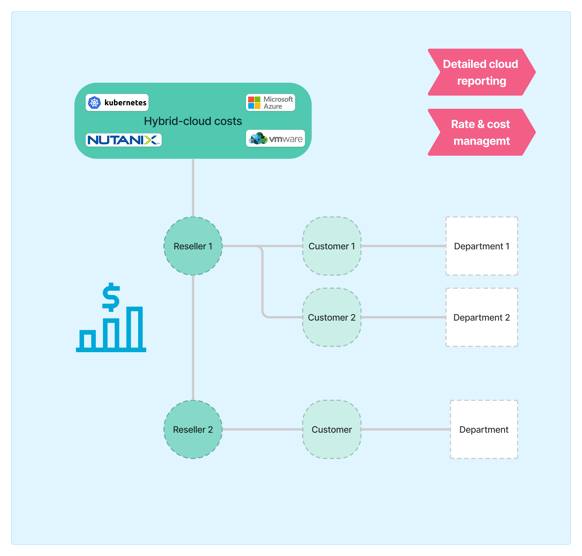
3. The need for automated billing and IT chargebacks and showbacks
Exivity generates cost summary reports that enable you to drive billing, show back, and chargeback. Reports can be sent to your customers or departmental managers. They can also be aggregated and fed as line items into 3rd party ERP systems such as SAP, Oracle, or Microsoft Dynamics.
4. The need for a hybrid multi-cloud budget management tool
It may be important for you to manage multi-level budgets at monthly, quarterly, or yearly intervals. Set a budget for the company, and overwrite budgets for specific departments, business units, or projects.
5. Rate card management for your service catalogue
With Exivity, you can manage list prices, customer-specific rates, COGS prices, and minimum commit values across cloud data sources.
6. Applying discounts, uplifts, or one-time credits
With Exivity you can apply customer-specific discounts, uplifts, or one-time credits to support the needs of a portfolio manager or finance professional.
7. The need for role-based access control
You may need to set different roles and access levels, allowing users to have specific permissions and access within the software.
8. Automation of tasks and API integration
Exivity provides a user-friendly interface and powerful reporting capabilities, allowing you to visualize and analyze your cloud data in real-time. The platform also offers automation and integration capabilities, enabling you to streamline your workflows and improve operational efficiency.
9. And, lastly, pricing
Depending on your business size and needs, it's important to explore cost-saving opportunities when choosing a cloud metering and billing platform.
If these points listed above resonate with you, then it's time to look at the guidelines we prepared for a successful migration.
Step-by-step guide for a successful migration to Exivity
1. Assess Current Usage and Requirements
Before initiating the migration, conduct a thorough assessment of your current usage patterns, cost allocation methods, and desired functionalities. Identify the specific features or capabilities lacking in vRealize Business for Cloud that you seek in Exivity. (The list above should be a good starting point.)
2. Data Backup and Export
Export all relevant cost and usage data from vRealize Business for Cloud. Ensure that you have detailed records of resource usage, cost allocation, and any custom data that might be relevant to you (for retrospective purposes or importing it into Exivity).
3. Evaluate Exivity's Capabilities
Explore Exivity's functionalities, ensuring they align with your organization's requirements. Assess its capabilities in handling multi-cloud environments, granular cost management, integration flexibility, and customization options.
4. Plan Migration Strategy
Develop a detailed migration strategy outlining the steps, timelines, and resources required for a smooth transition. Consider potential challenges and devise mitigation plans to minimize disruption during the migration process.
5. Retrieve data with our ready-to-use templates
Our data Extractor templates enable you to quickly obtain consumption and lookup data from various endpoints. Both public and on-premise data sources are supported for data ingestion into the Exivity platform.
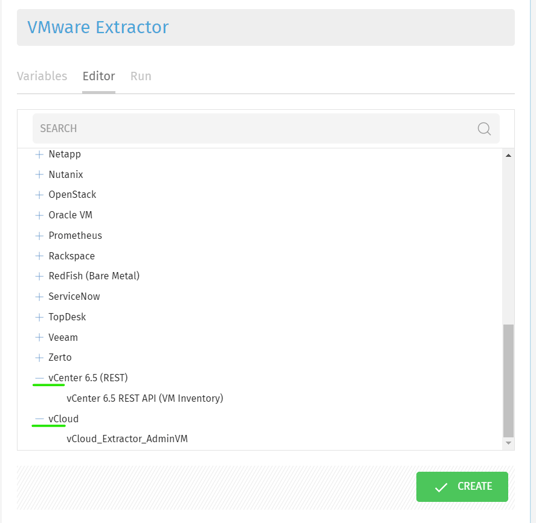
6. Optional: Import Data to Exivity
If you want to create usage reports based on historical data (extracted at step No. 2) you can utilize Exivity's import tools or API to ingest the prepared data into the platform. The compatible format is CSV or JSON. Once imported, Exivity offers templates to transform, normalize, and "slice and dice" the data however you wish.
7. Configuration and Customization
Configure Exivity according to your organization's requirements. From budget allocation to custom invoice reporting, and any specific configurations needed to replicate the functionalities you had in vRealize Business for Cloud.
8. User Training and Adoption
Provide adequate training to users who will be utilizing Exivity. Ensure they understand the new platform's features, reporting tools, and functionalities to maximize its benefits. Consult our docs or rely on our team of hybrid-cloud billing experts to get you started in no time.
Conclusion
Migrating from vRealize Business for Cloud to Exivity presents an opportunity to streamline your hybrid-cloud metering and billing and gain deeper insights into your IT spending. Organizations can seamlessly transition to Exivity by following a systematic approach, leveraging its customizable solutions and robust features for effective hybrid-cloud cost management.
By automating manual processes and integrating with other systems, you can save time and resources, allowing your team to focus on more strategic initiatives.
Remember, every migration process is unique, and adapting these steps to fit your organization's specific needs will contribute to a successful transition from vRealize Business for Cloud to Exivity.